利用 Github Actions 自动部署 Hexo 博客
介绍
Github Actions 可以很方便实现 CI/CD 工作流,类似 Travis 的用法,来帮我们完成一些工作,比如实现自动化测试、打包、部署等操作。当我们运行 Jobs 时,它会创建一个容器 (runner),容器支持:Ubuntu、Windows 和 MacOS 等系统,在容器中我们可以安装软件,利用安装的软件帮我们处理一些数据,然后把处理好的数据推送到某个地方。
本文将介绍利用 Github Actions 实现自动部署 hexo 到 Github Pages,在之前我们需要写完文章执行 hexo generate --deploy 来部署,当你文章比较多的时候,可能还需要等待很久,而且还可能会遇到本地安装的 Node.js 版本与 Hexo 不兼容的问题,目前我就是因为电脑的 Node.js 版本升到 v14 版本导致与 Hexo 不兼容部署不了,才来捣腾 Github Actions 功能的。利用 Github Actions 你将会没有这些烦恼。
前提
创建所需仓库
- 创建 your.github.io 仓库用来存放博客和静态博客页面,这两个在不同分支。
生成部署密钥
一路按回车直到生成成功
1 | ssh-keygen -t rsa -b 4096 -C "$(git config user.email)" -f gh-pages -N "" |
当前目录下会有 gh-pages 和 gh-pages.pub 两个文件。
配置部署密钥
复制 gh-pages 文件内容,在仓库 Settings -> secrets and variables -> new repository secret 页面上添加。
- 在
Name输入框填写ACTIONS_DEPLOY_KEY。 - 在
secret输入框填写gh-pages文件内容。
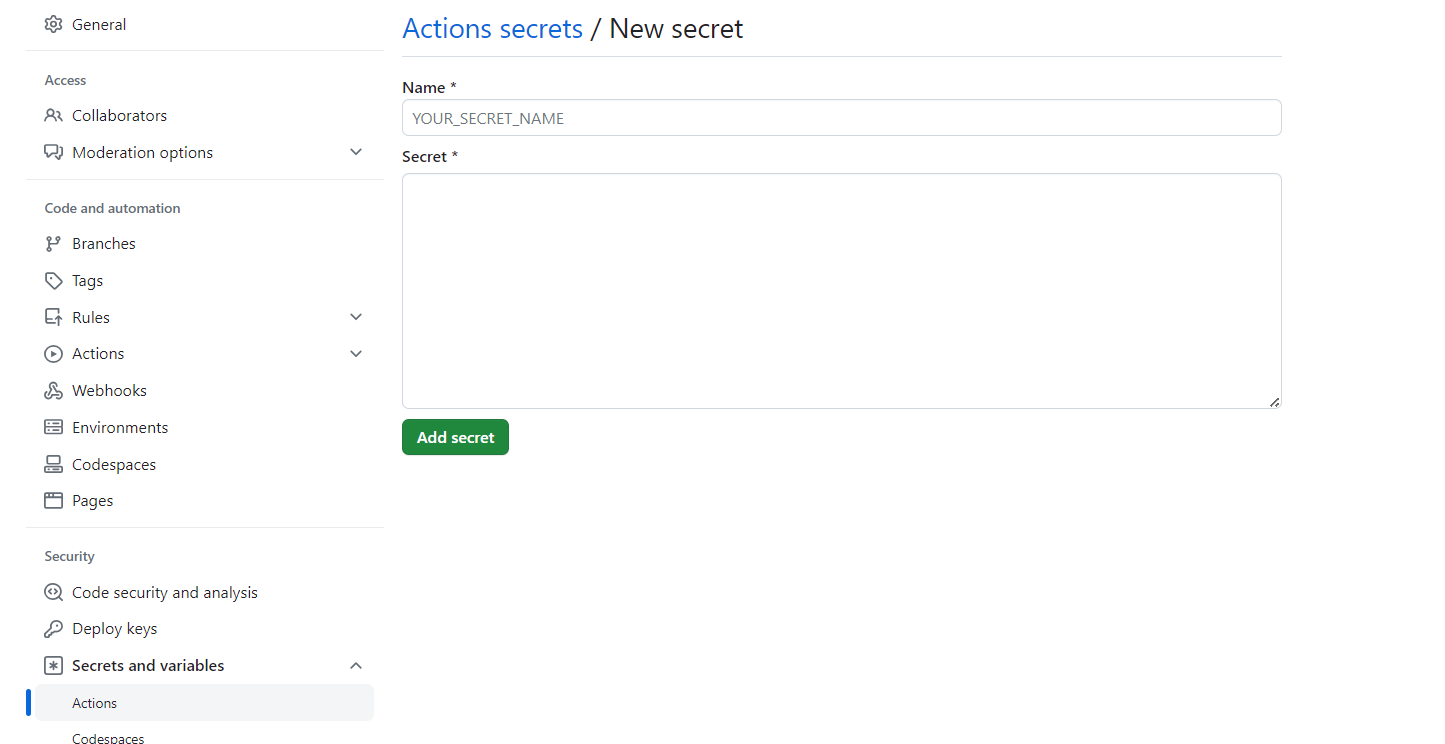
复制 gh-pages.pub 文件内容,在 仓库 Settings -> Deploy keys -> Add deploy key 页面上添加。
- 在 Title 输入框填写 HEXO_DEPLOY_PUB。
- 在 Key 输入框填写 gh-pages.pub 文件内容。
- 勾选 Allow write access 选项。
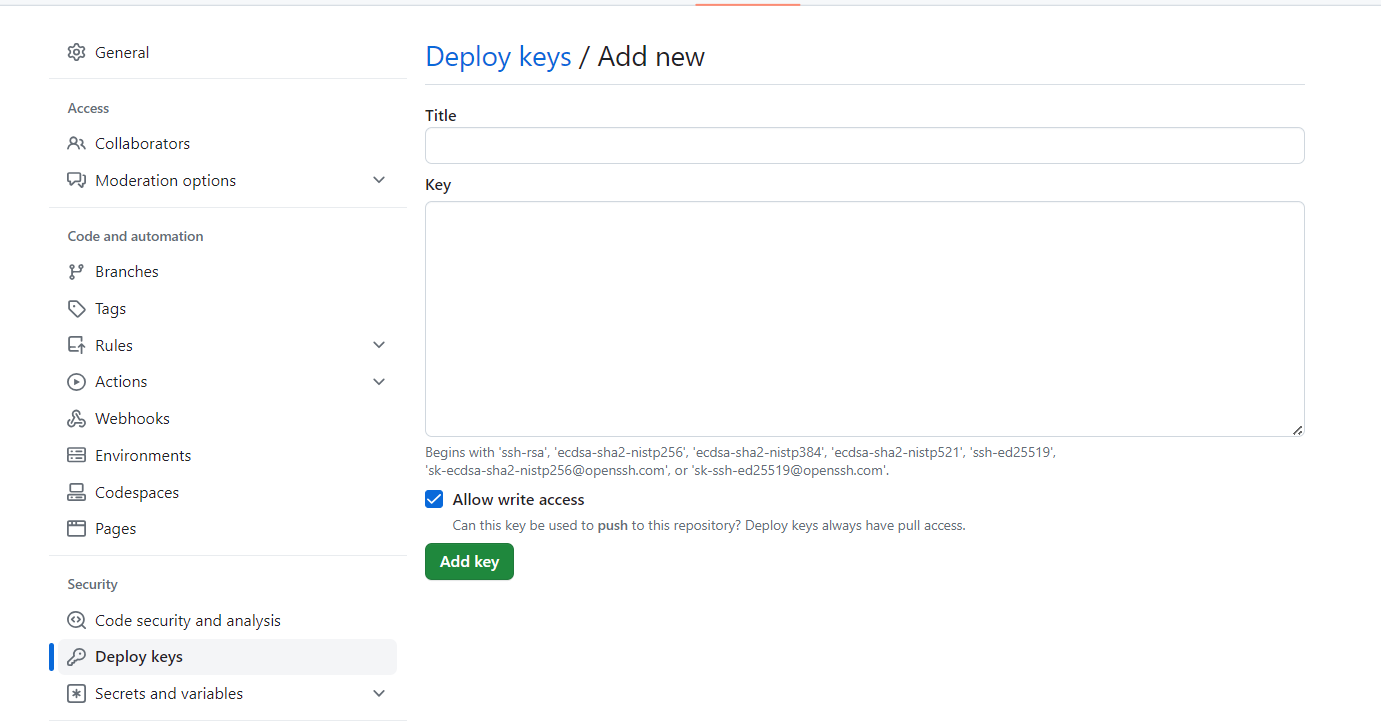
编写 Github Actions
Workflow 模版
在 blog 仓库根目录下创建 .github/workflows/deploy.yml 文件,目录结构如下。
1 | └── .github |
在 deploy.yml 文件中粘贴以下内容。
1 | name: Pages |
hexo配置文件
blog 根目录下,名为 _config.yml,配置一下deploy的分支信息。
1 | deploy: |
执行任务
写一篇文章,push 到 仓库的 master 分支,在仓库 Actions 页面查看当前 task。
当任务完成后查看您的博客 https://your.github.io,如果不出意外的话已经可以看到新添加的文章了。
小结
偷懒是人类发展的动力,人都有偷懒的想法,目的就是为了让自己能够活得更好,经过几千年的不断发展,现在人偷懒的方式无疑更加的先进。
本文标题:利用 Github Actions 自动部署 Hexo 博客
文章作者:王二
发布时间:2023-08-03
最后更新:2024-11-06
原始链接:https://wanger-sjtu.github.io/auto-deploy/
版权声明:本博客所有文章除特别声明外,均采用 BY-NC-SA 许可协议。转载请注明出处!